The mouse trails are an optional feature that can be activated on the Windows, Linux, MacOS mouse!1. Mouse trails as visual effects!
|
| (Image-1) Windows 10 mouse pointer-cursor speed! |
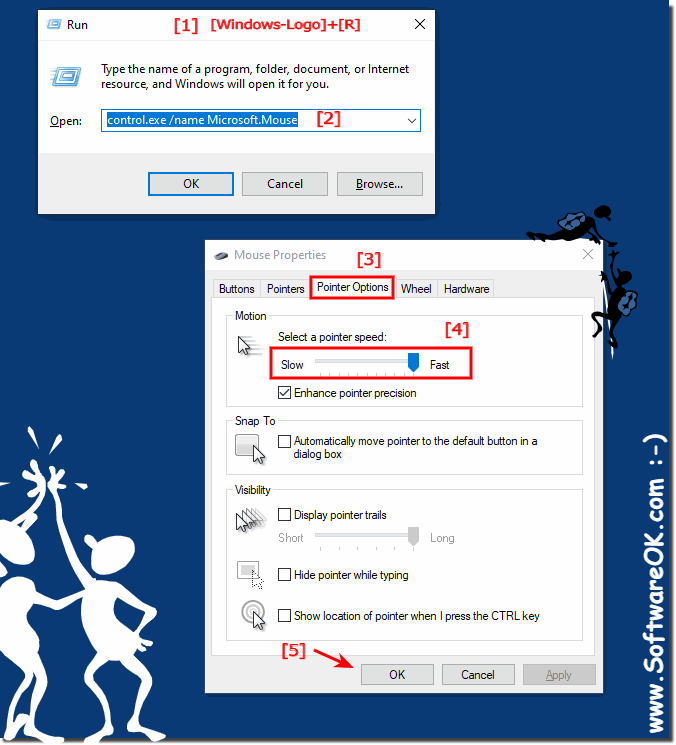 |
A mouse with a track is a function called a pointer track, which makes it easier to see the cursor and track its movement.
A mouse with a trail is a feature called pointer trail that makes it easier to see the mouse pointer and track its movement.
The mouse pointer has trails that follow it as it moves! A mouse with a trail is a feature in Windows called pointer trailing that makes it easier to see the mouse pointer and follow its movement. It is especially helpful for users with low vision or very small computer monitors.
2.) The advantages of mouse tracks:
Here are 20 key benefits of mouse trails:
1. Improved visibility
Mouse trails can make the mouse pointer more visible, especially when performing complex or visual tasks.
2. Increased accuracy
They help track the exact position of the mouse pointer, increasing precision when selecting and interacting with objects.
3. Ergonomic support
They can assist the user by reducing eye strain and making it easier to track mouse movements.
4. Increased accessibility
Mouse trails are useful for people with visual impairments as they can more easily see the mouse pointer.
5. Visual feedback
They provide visual feedback and help users better understand and adjust their mouse movements.
6. Mouse position highlighting
They make it easier to find the current position of the mouse pointer, especially when you have many windows or applications open.
7. Better control in games
In computer games, mouse trails can improve control over the mouse pointer and enable more precise movements.
8. Useful for presentations
During presentations, mouse trails can help make the mouse pointer visible to the audience and make it clear which parts of the screen are being highlighted.
9. Mouse movement detection
They help detect subtle mouse movements that might be missed.
10. Error reduction
They reduce the likelihood of errors by detecting and correcting mouse positions in real time.
11. Learning aid
It can be easier for beginners to find and use the mouse pointer when mouse trails are enabled.
12. Usability improvement
They make using the computer more intuitive and user-friendly overall.
13. Visual effects
Mouse trails can provide aesthetic benefits by adding additional visual effects to the screen.
14. Pointer stability
They prevent the mouse pointer from becoming blurred or out of focus due to movement.
15. Misclick highlighting
When the mouse pointer moves away from its intended position, mouse trails can help identify such errors.
16. Customizability
They can be customized in different colors and styles to suit the individual preferences of users.
17. Better navigation
Mouse trails help with navigation on large screens or when using multiple monitors.
18. Reduce eye strain
They make it easier to find the mouse pointer, which can reduce eye strain.
19. Ergonomic improvements
They help reduce ergonomic strain by reducing the need to search for the mouse pointer.
20. Increased productivity
With better visibility and accuracy, productivity can be increased because less time is spent searching for the mouse pointer.
FAQ 71: Updated on: 16 September 2024 06:36
